There are likely a number of reasons for why you may want to start a budget. Perhaps, you just graduated college, got a new job, getting married, having kids, looking to retire, or wanting to purchase a home. These and other major life events might be the trigger but they are only a few of the many reasons you must have an ongoing monthly budget in place!
A budget will put you in a better position for retirement, give you more peace of mind, and enable you to do more than the 78% of consumers working full time that are unfortunately living paycheck to paycheck.
Here are the simple steps to make a budget!
- First, sign-up for a Personal Capital account. Once you have created a Personal Capital account link all of your financial accounts to it. These accounts would include items such as your banks, credit cards, and brokerage accounts. Once you have linked all of your accounts you will see a budgeting section in the middle of your dashboard. Click on the budget section and categorize each expense for the past month. This will then create a pie chart and line chart showing each category spending for the month as well as a line item chart showing how your spending compares to the previous month.
- Once you have everything categorized save a copy of this Google spreadsheet to your Google Drive account. Important note: Do not edit this copy since it is a publicly available spreadsheet. Instead, save a copy for yourself that you can edit with your own data. This spreadsheet you will edit once a month using the data from your Personal Capital account.
- You might be asking. Why do I need to use this spreadsheet if I use the Personal Capital budget feature? A few reasons:
- I think it's important to do some manual entry (should take no more than 10-15 minutes) once per month so you have a sense of what you are truly spending. Yes, having technology like Personal Capital do a lot of the work for you is great but using the spreadsheet gives you an excuse to look at on your own or with your partner. Also, the spreadsheet will give you your average monthly spend which (so far) Personal Capital does not. And, it breaks down your essential and discretionary spending by amount and percentage. So, you can see if you are spending more on discretionary spending and saving less. I am sure Personal Capital will eventually get around to implementing these data points using your raw spending data. Until then, use this spreadsheet in conjunction with your Personal Capital account.
The Top Budgeting Resources
With budgeting, I realize that there is no such thing as a one size fits all approach. Therefore, I would invariably lose some readers. So, I have collected some other popular budgeting articles below. With budgeting, the trick is finding what you like and sticking to it!
Budget Templates, Tools, and Sites
- Budgets Are Sexy outlines templates and sites for creating and using a budget.
- NerdWallet outlines the best budget apps. Two popular budget apps are: Mint and EveryDollar
- MoneyUnder30 8 apps that help you build your net worth and includes some of the top budgeting tools online today.
See more budgeting and debt posts.
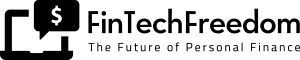

Thanks for sharing! I like how you break out the categories for the year with an explanation for each.
With some honeymoon travel upcoming your travel tips page and RSS feed was very helpful! https://www.smartmoneyandtravel.com/category/travel-posts/
All are good resources. Every time I run across someone who doesn’t know how to budget, I’m always in awe.
For what it’s worth here is our 2018 Budget: https://www.smartmoneyandtravel.com/our-2018-budget/